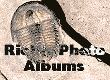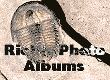Select a Link Graphic
To select a link to include on your web page:
If you can handle a ZIP file:
Just click on the image. Your browser will FTP a ZIP file to you that you can save on your hard drive. The ZIP file contains the graphic and a text file containing sample HTML code.
If the ZIP file doesn't work for you:
Follow these directions:
- Right click on the image you like. (The dimensions and size are listed next to the image.)
- Save the image with the other images for your web page.
- Add the following code to your links page (replace italicized text with the name and dimensions of the image selected.)
:
<a href="http://www.ckart.com/rich"><img src="image file name" width=width height=height alt="Rich's Photo Albums" border=0></a>
 | 120x60 - 3.36K |
 | 108x136 - 6.47K |
| |
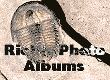 | 110x80 - 9.12K |
 | 200x140 - 21.6K |